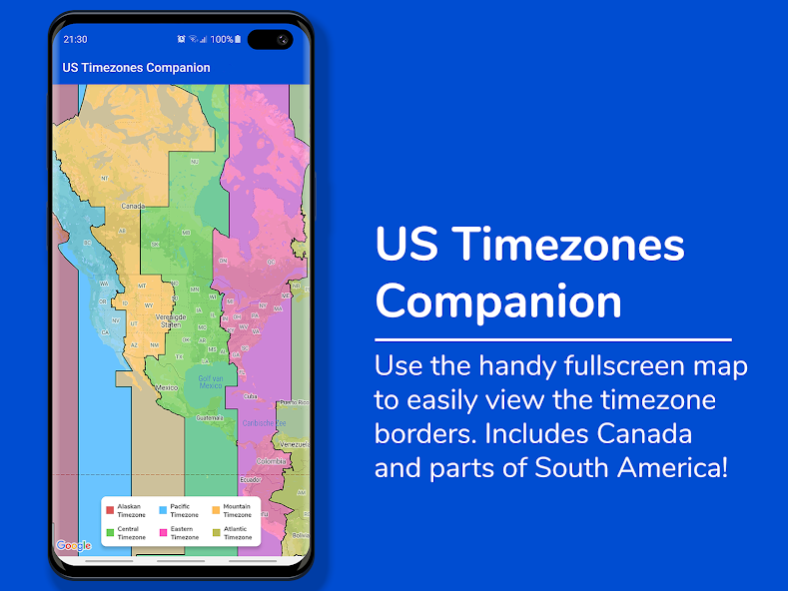US Timezones Companion - Free 3.0.8
Free Version
Publisher Description
A handy timing app, showing the current time in the different time zones across the United States spanning from Alaska all the way to the Atlantic Ocean. Comes with a handy map showing the locations of the time zones, allowing you to zoom in on the borders of these time zones, including those in Canada and parts of South America.
No need to worry about waking up your aunt in America or missing out on that online event set to start at 7PM EST. This app will give you a quick overview of the current time in the time zones in America.
No need to get out your clunky world clock and having to manually set your desired location, simply open up US Timezone Companion and in a single glance get all the information you need.
About US Timezones Companion - Free
US Timezones Companion - Free is a free app for Android published in the System Maintenance list of apps, part of System Utilities.
The company that develops US Timezones Companion - Free is Sander van't Veer. The latest version released by its developer is 3.0.8. This app was rated by 1 users of our site and has an average rating of 4.0.
To install US Timezones Companion - Free on your Android device, just click the green Continue To App button above to start the installation process. The app is listed on our website since 2021-01-21 and was downloaded 10 times. We have already checked if the download link is safe, however for your own protection we recommend that you scan the downloaded app with your antivirus. Your antivirus may detect the US Timezones Companion - Free as malware as malware if the download link to com.sirpali.timezones is broken.
How to install US Timezones Companion - Free on your Android device:
- Click on the Continue To App button on our website. This will redirect you to Google Play.
- Once the US Timezones Companion - Free is shown in the Google Play listing of your Android device, you can start its download and installation. Tap on the Install button located below the search bar and to the right of the app icon.
- A pop-up window with the permissions required by US Timezones Companion - Free will be shown. Click on Accept to continue the process.
- US Timezones Companion - Free will be downloaded onto your device, displaying a progress. Once the download completes, the installation will start and you'll get a notification after the installation is finished.